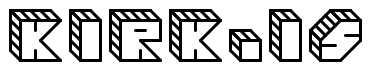2019.11.29
I deeply resent "Play next automatically" being the default - partially because many shows throw in awesome music behind the credits, but mostly because of how it promotes and presumes a kind of mindless binge culture. And also, why not put it into the settings on the device? (Actually, being a per-device, per-account setting might be a useful option for many folks.) It's so suspicious that Netflix tucks it away in the web only - and then invented that semi-humiliating "Uh, are you still watching, or are you like asleep or dead?" dialog if you don't use the remote for a while, as if to make up for the crappy default binge mode UI.
(Thanks to Sami (of OxGadgets) in the Lost in Mobile site's WhatsApp group who pointed out the setting and its web-only nature... so glad I griped about this issue there!)