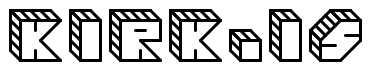2005.04.15
(Thanks to Catherine, who urged me to start using Firefox, and then post stuff here.)
Things Firefox does better than IE
- Tabbed browsing -- didn't "get it" at first, but now I like the "semantic grouping" I can do, multipages without cluttering the taskbar. And ctrl-click opens a window in the background, much better than the shift-click, alt-tab dance I use in IE to open many links off of one page.
- The Ctrl-F find function as a toolbar. It sticks around for searching multiple pages, and has a nice search-as-you-start-typing factor. (IE's inability to pull up what I last unsuccessfully searched for as a default for the next search has always bugged me.)
- Syntax-colored "view source" is better than IE's use of notepad. (Netscape 4.7 had that too.)
- IE has a very usable FTP 2-way client, Firefox has an FTP browser only.
- IE has a better password-remembering system.
- Firefox's Ctrl-F doesn't seem to search input form fields.
- IE's "mouse select jumps to word boundaries" is not perfect but better than Firefox's character based model.
- Ctrl-N in IE brings up a clone of the current window, complete with history. Firefox opens up my startpage...redundant, because I can easily launch it from the start menu.
- Ctrl-T in Firefox opens up a new and utterly blank tab...even more useless thanthe Ctrl-N behavior!
- IE shows undisplayable characters with box placeholders, Firefox uses question marks.
- Tabbing in Firefox doesn't reset the cursor blink cycle, or something, so you don't get instant confirmation that you're typing in the correct box.
- IE has better drag and drop editing of the toolbars, including the "File Edit View" bar. (I like compressing that bar, 5 small buttons, and the address bar all on one line.)
- Ctrl-O in firefox is the normal file open dialog...not as useful as IE's URL-or-file-browse feature.
- I wish Firefox had an option to let each tab have its own close button...often I want to quickly close a bunch of tabs based on their title, but instead I have to switch to each one and close it separately.
- Both have "reuse windows?" (does double clicking an HTML file or clicking a link in a chat program etc open a new window or reuse an existing browser window) a configurable option, but have the "wrong" default of reuse. New browser windows are cheap, and losing my previous place because of a new activity is annoying.